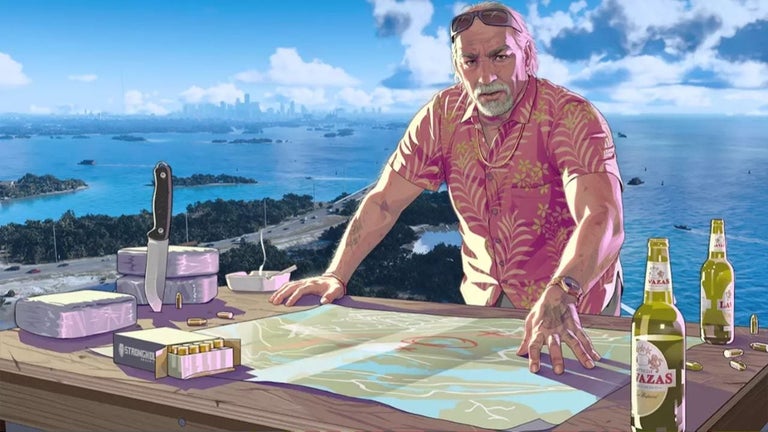Gmail automatic BCC me by 010Pixel
Gmail automatic BCC me by 010Pixel is a Chrome plugin that allows you to automatically BCC yourself when creating new emails, replying to emails, or forwarding emails. This simple and straightforward plugin adds a button to enable or disable the BCC feature directly within Gmail.
To use this plugin, simply click on the "Compose," "Reply," "Reply all," or "Forward" button, and you will automatically be BCCed on the email. This ensures that you have a copy of the email in your own inbox without needing to manually add yourself as a recipient.
If you wish to disable or re-enable this feature, you can easily do so by unchecking the checkbox at the bottom of the compose text popup.
Gmail automatic BCC me by 010Pixel is a helpful tool for those who want to keep a record of their outgoing and incoming emails without the hassle of manually adding themselves as a BCC recipient. It is a free plugin available for Chrome users and falls under the category of Browsers with the subcategory of Add-ons & Tools.